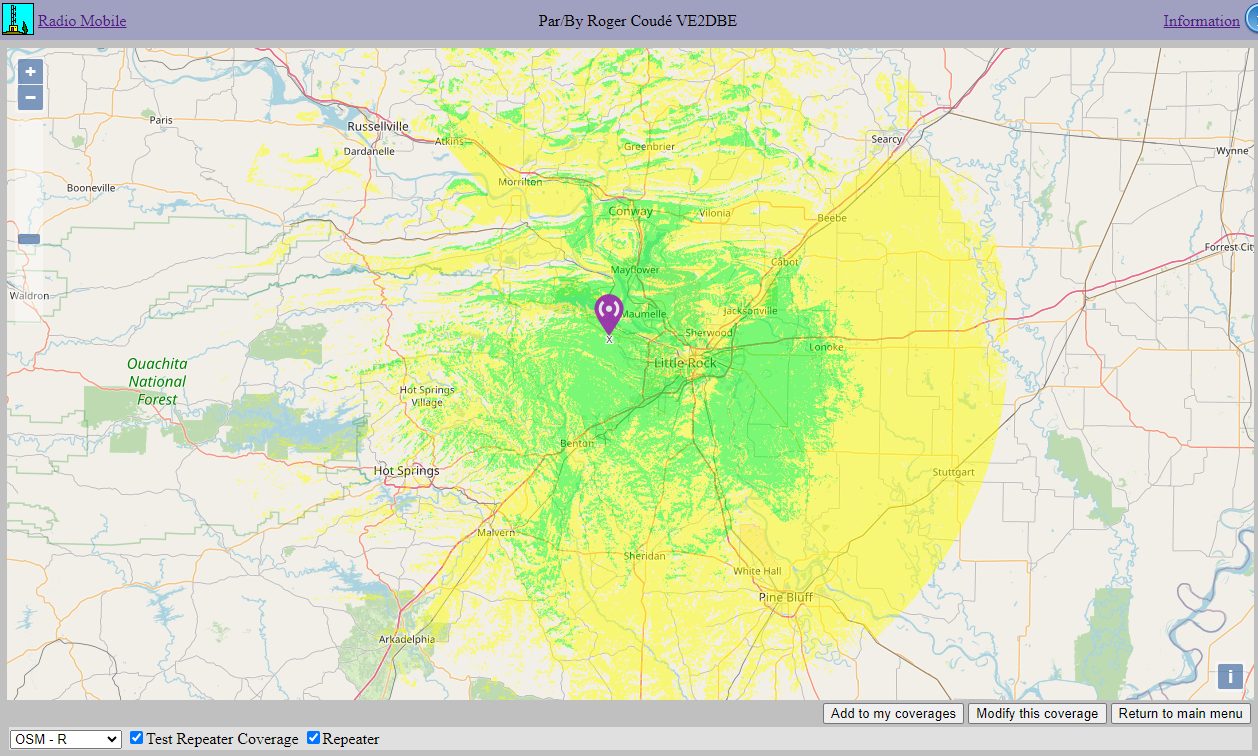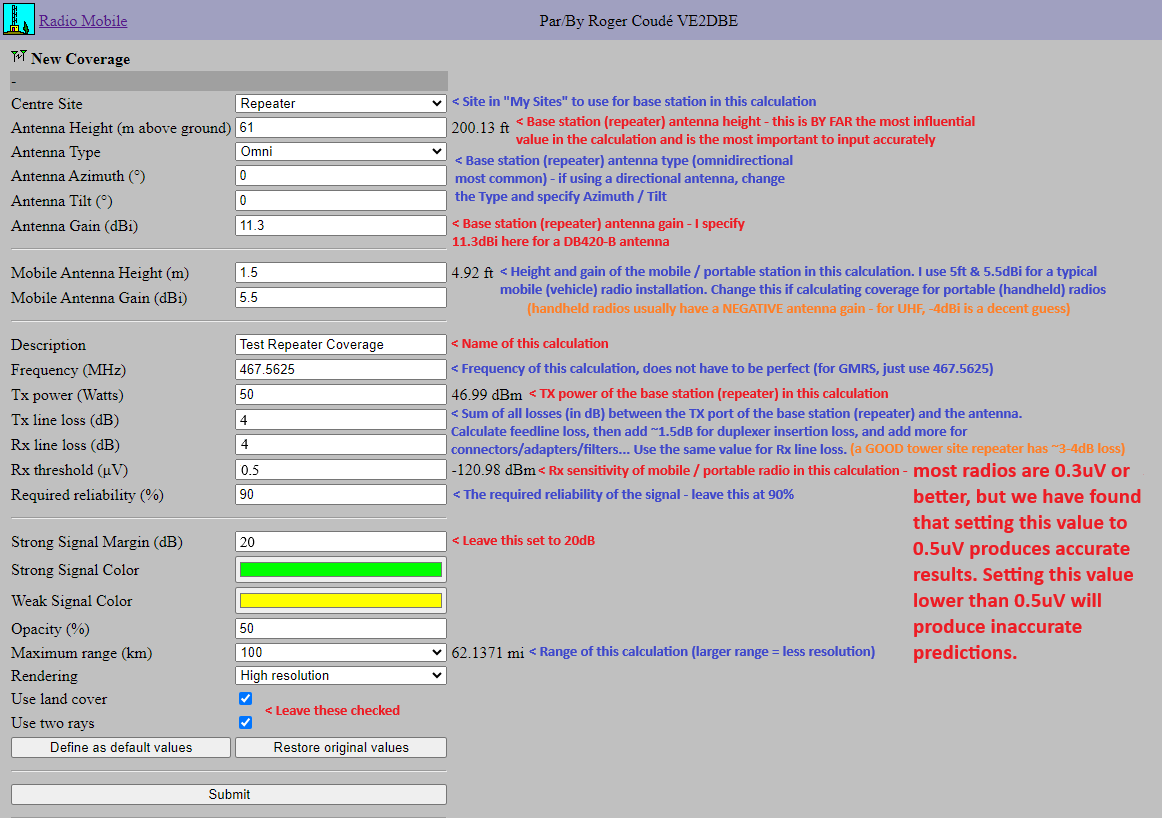Radio Mobile is a free tool created by VE2DBE that can be used to predict radio wave propagations and plot them on maps. Radio Mobile uses basic topographical data combined with some vegetation clutter data to predict radio wave propagation. Some skill is required to generate accurate predictions, but using this guide will get you pretty close.

Introduction
Essentially what this tool allows you to do is create two “imaginary” radio stations, and calculate which places these two stations will be able to send/receive signals between each other.
For example, lets say that station (A) is a base radio with an external antenna at your house, and station (B) is a mobile (vehicle) radio. Radio Mobile will let you generate a map overlay that visually projects where (A) and (B) will be able to talk to each other.
The settings used in this guide are the exact settings that were previously used to generate coverage models for repeaters in the Arkansas GMRS Repeater Group, and are at least somewhat “verified” to be accurate.
Radio Mobile uses very basic terrain & vegetation clutter data. It does not use any data for buildings or structures. Densely urban propagations will not be accurate. Vegetation data may be out of date. There are more accurate professional & commercial tools, but Radio Mobile is widely recognized as one of the best free propagation prediction tools available.
Step by Step

- Start by entering the Radio Mobile website.
- Create an account or login.
- Click New Site, and place the pin at the exact location of wherever you want your base / repeater station (A) to be.


- Click Submit, and give the site a name. I will call mine “Repeater”.
- Click Add to My Sites to save it.
- Click New Coverage.
- Select the site you just created (“Repeater” was used above)
- Set all variables as accurately as possible.
It is very easy to generate a coverage prediction that far exceeds how the system would perform in real life. If you are estimating or do not know the exact value for a given field, try to be conservative with your estimations. When in doubt, estimate the system to be worse than you expect, so you do not end up with an over-confident coverage prediction.
- Wait for the calculation to finish (it might take a while)
- Browse the predicted coverage map. Click Add to my coverages to save this calculation for later viewing.